-
Digital Guide
-
Alexa Smart PropertiesDiscoverAPPLICATIONSHOW IT WORKS
-
Management and Statistics
ALEXA SMART PROPERTIES
Echo Devices for Alexa Smart Properties

In order to talk with Alexa, one must use Echo devices, which are designed and manufactured directly by Amazon. You can interact with Alexa by using your voice and touching the screen.
Echo enabled for hospitality and care facilities are just a few within the wide range of speakers produced by Amazon. Let’s see together which ones they are!

Echo Show:
the device with screen

Echo Show devices are rectangular and have a functional touch-screen (5″ and 8″, depending on version). They are available in anthracite black and ice white.
The screen of Echo Show devices can be a means of communication even if the host is not conversing with Alexa. Through the use of the Control Panel, you can create up to 20 screens that will rotate automatically. Background and text can be changed for each, and if they are tapped they can initiate a specific feature or dialog with Alexa.

Spinning screens
How can they be exploited?

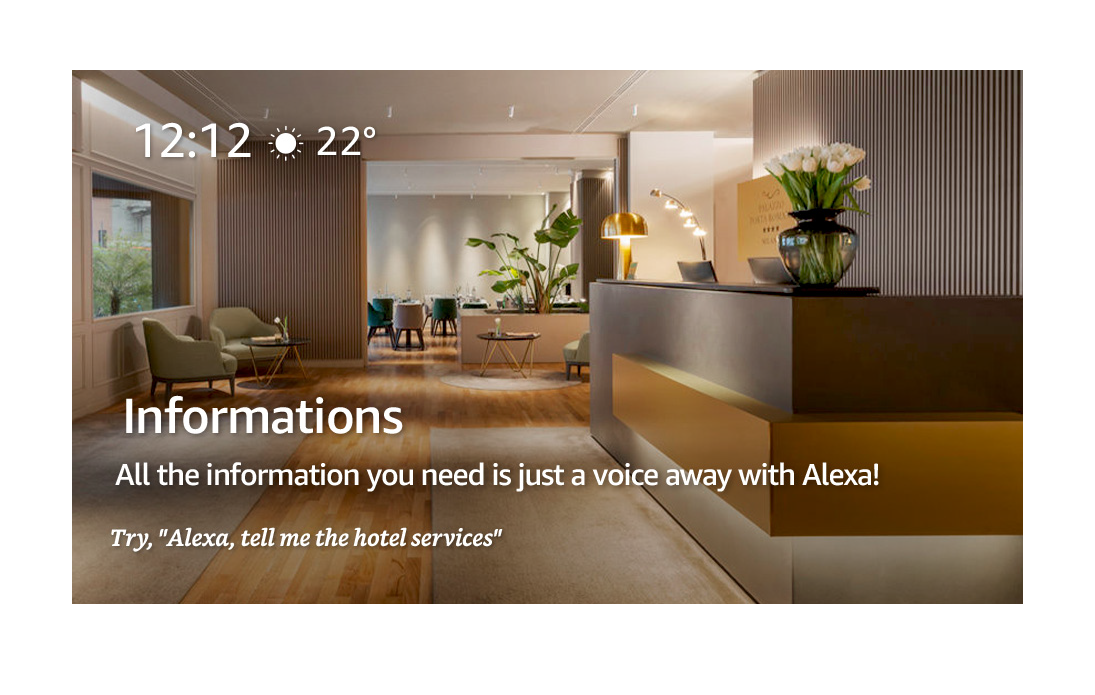
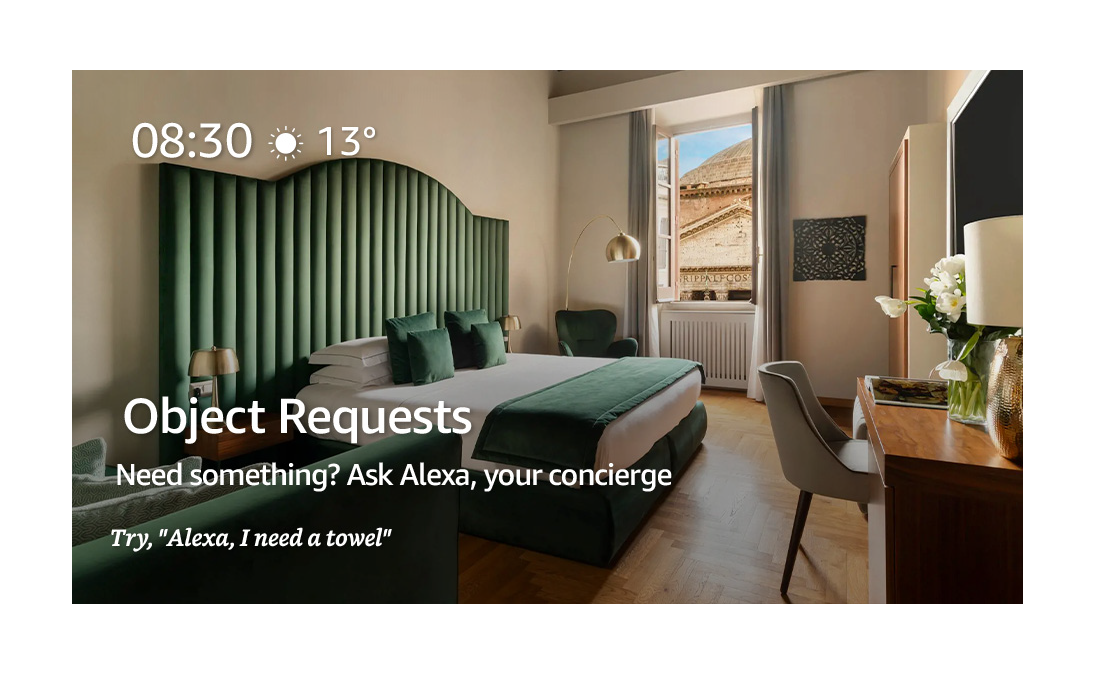
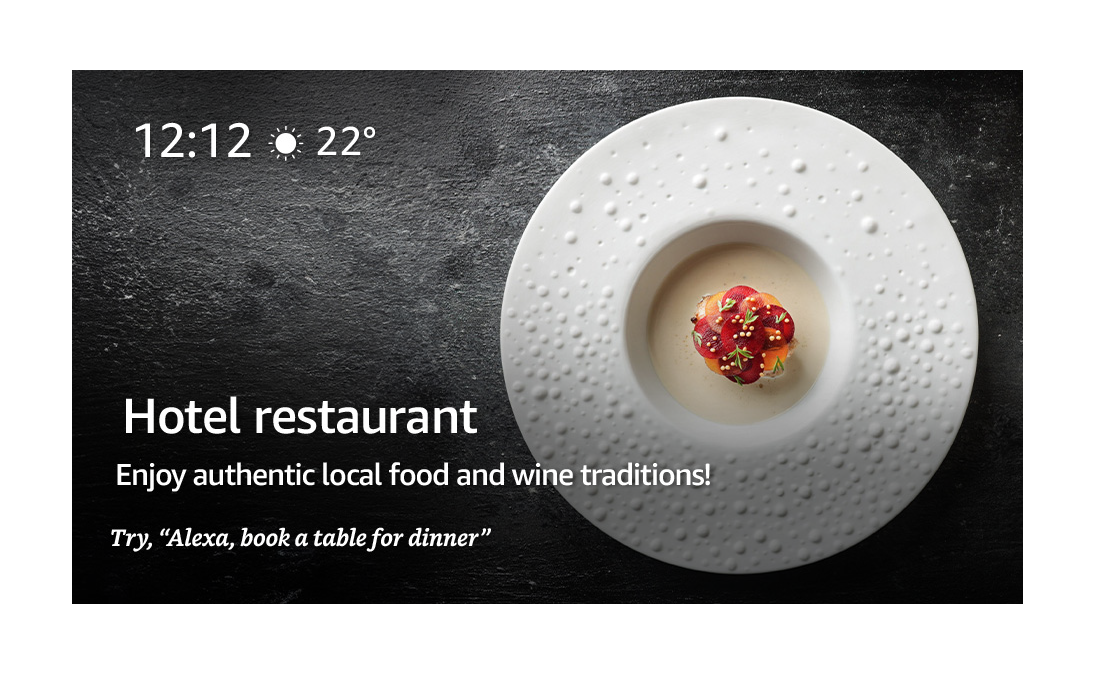
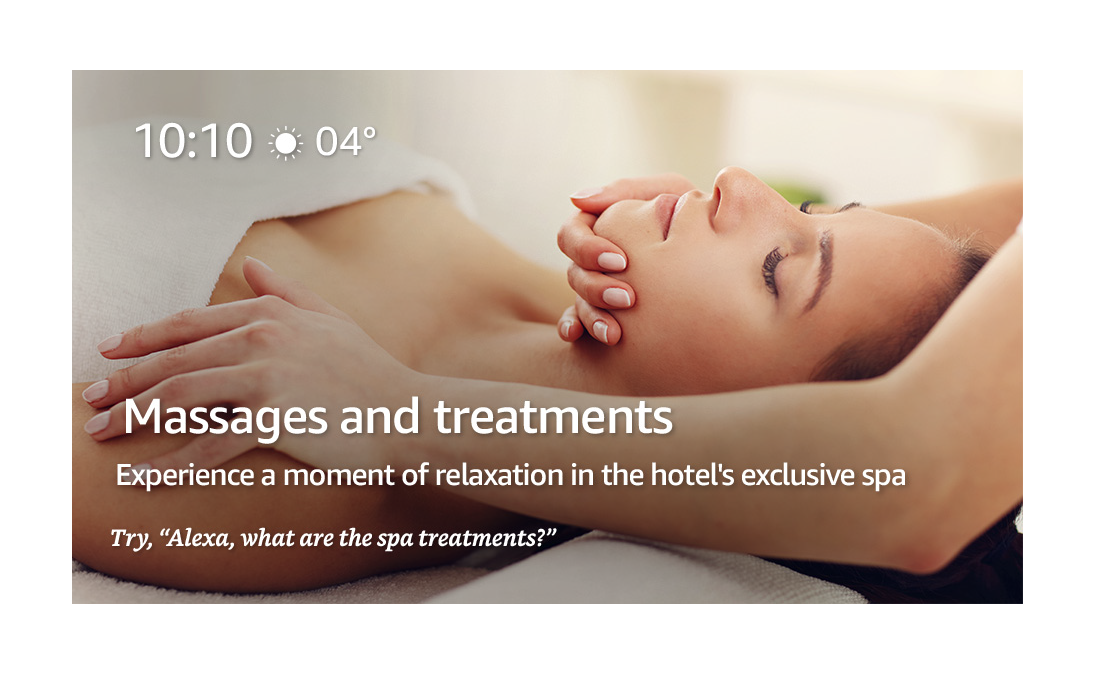
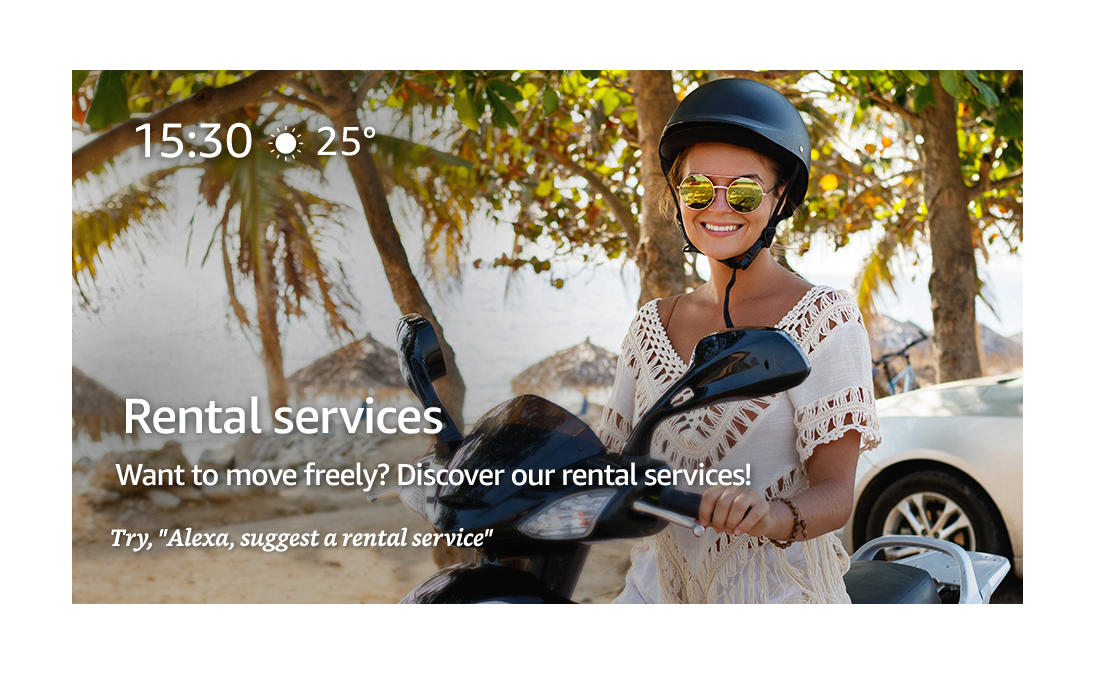
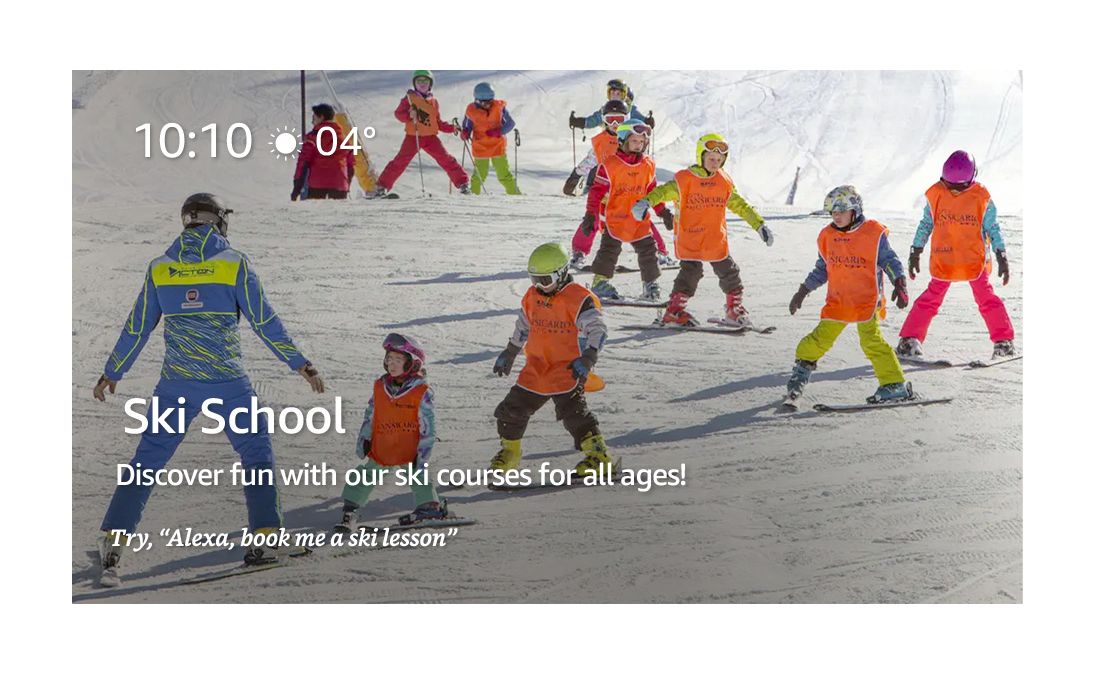
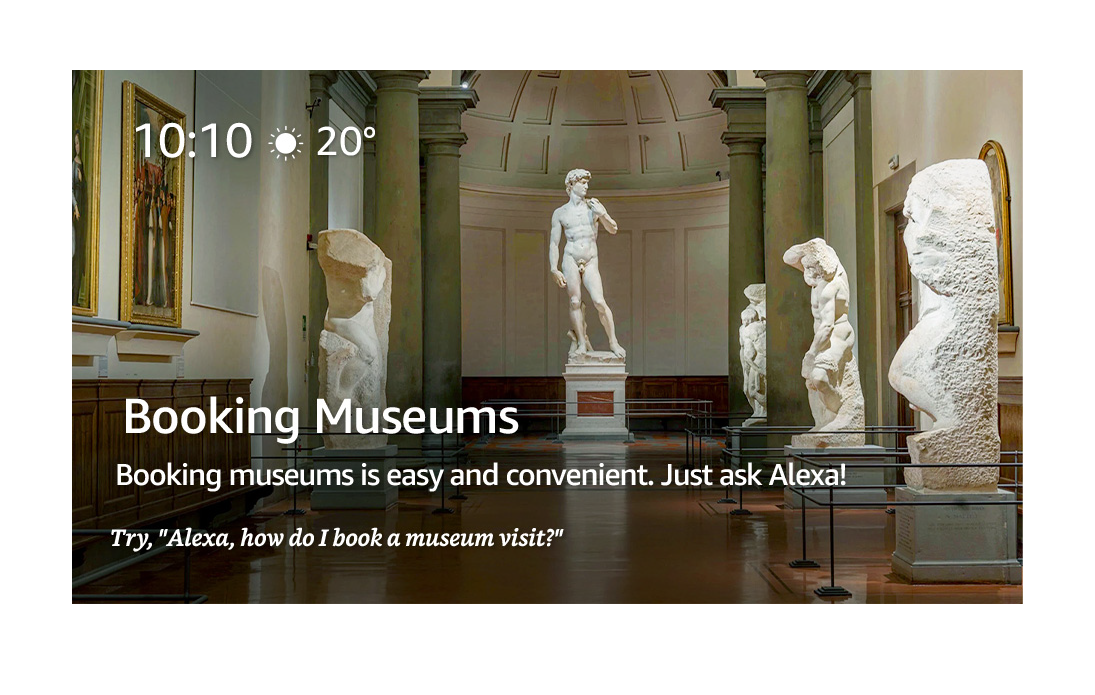
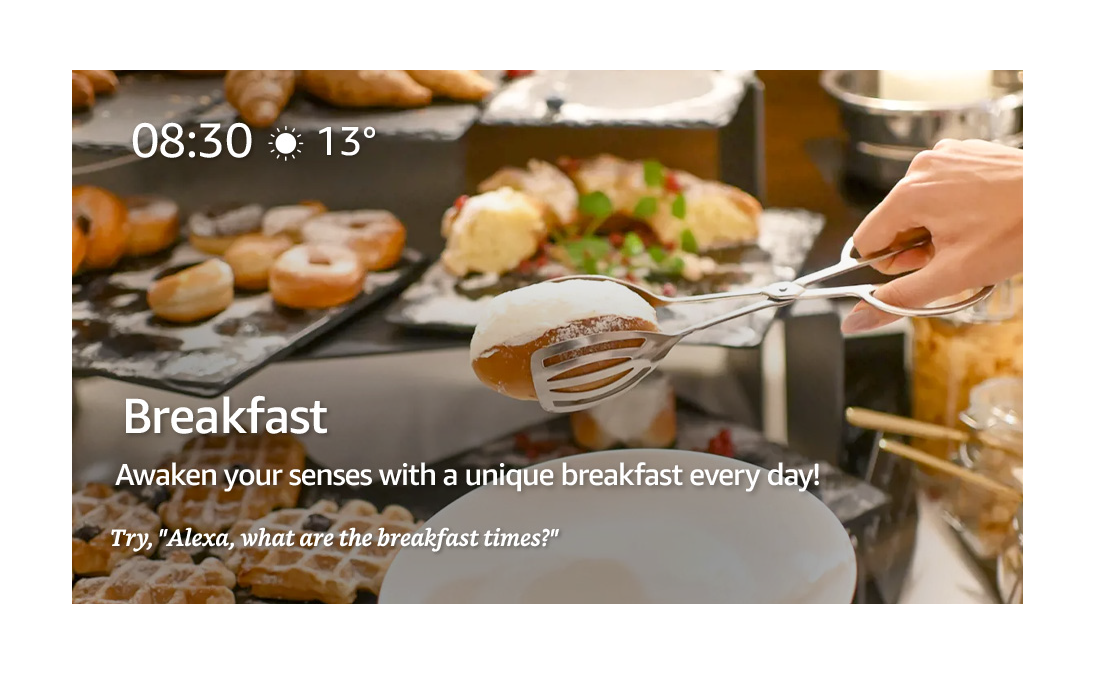
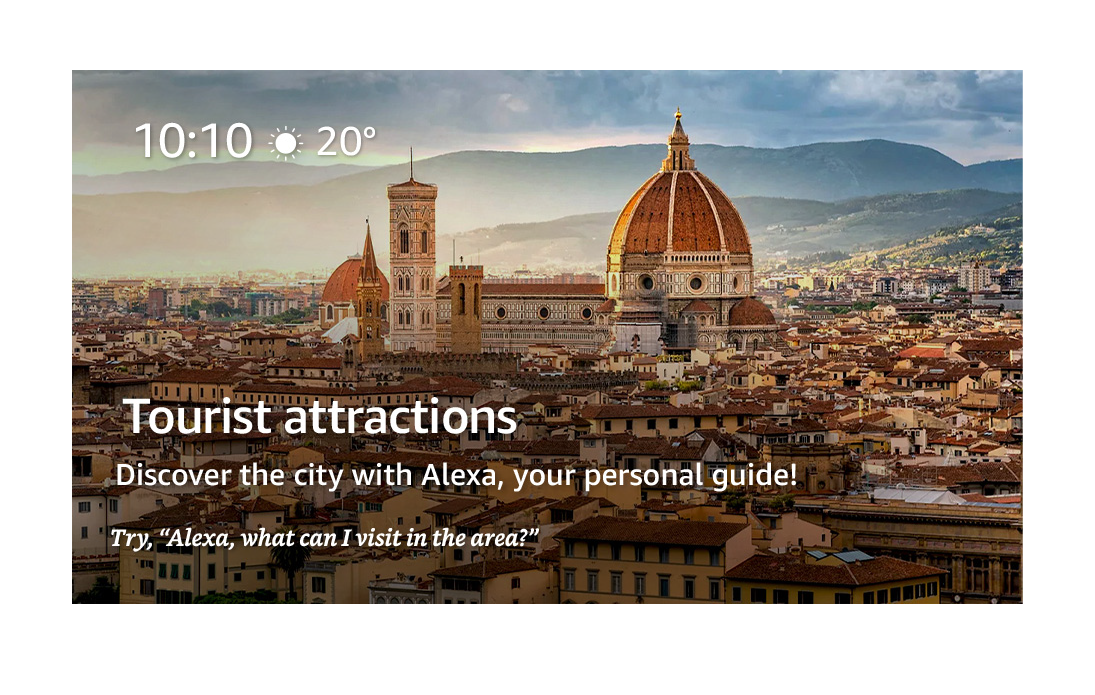
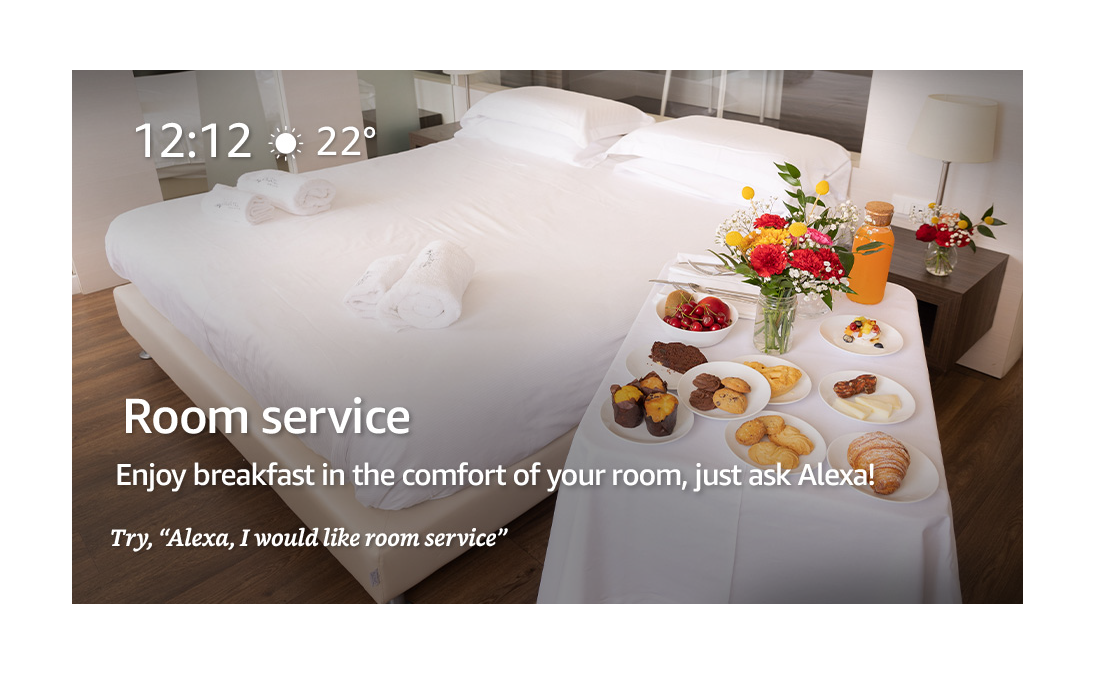
Welcoming the guest
Explain to the guest how to use Alexa
Suggest services and products that can be purchased
Communicating schedules and appointments
Provide useful information quickly
Describe what the hotel’s services are
Functionality of Echo Shows
Touch-screen
Touch-screen functionality allows you to interact with Alexa by simply touching the screen, to turn off the alarm clock, turn the volume up and down, dim the screen, play games, or select services or information you want to find out more about.
Sensors
The Echo Show has a brightness sensor, which automatically lowers the brightness of the screen so as not to disturb the guest during dark hours inside the room. The spinning screens are replaced by a fixed screen, which shows the time in full screen, thus automatically turning the Echo Show into a room alarm clock.

Video camera
Echo Shows are equipped with a video camera, which can be used during video calls. In a nursing or retirement home, the camera can be used during outward video calls (by saying, for example, “Alexa, call my child”) but it can always be turned off with the appropriate lock.
Only in personal care facilities is it possible to make calls or video calls, but always with the intent of the resident guest in the facility. It is not possible in any way to make calls or video calls that start from the outside.
In facilities such as resorts, hotels, B&Bs, vacation homes, and apartments, the camera cannot be used, and it is disabled electronically. Under no circumstances can cameras on Echo Show devices be remotely activated using Alexa Smart Properties. Echo Shows, therefore, cannot be used for reasons of video surveillance or guest or room control, even in common areas.
Echo Dot and Echo Pop

The device Echo Dot Has a spherical shape. At the top are four buttons that allow you to turn the volume up and down, turn off the microphones altogether (so that the device does not even hear the invocation word “Alexa”), and a button that allows you to activate the device without saying the word “Alexa.”
The Echo Pop have a semi-spherical shape, with a front sound box.
The recommendation is to use Echo Show devices, which, thanks to the screen, allow you to communicate with the guest even if he or she is not verbally interacting with Alexa (thanks to screens that turn automatically). Echo Shows also allow users to view and touch images, text, and buttons while Alexa is speaking, expanding the possibilities for interaction and the user experience.

Learn more about Echo devices
To learn more and find answers to common questions, visit the FAQ page.
Models of Echo devices that can be used
The Echo devices that can be used for Alexa Smart Properties are the same ones that are for sale on Amazon’s website (or in other electronics or appliance stores).
Therefore you can also use the devices you already have.
Please note: Not all Echo models are authorized to use Alexa Smart Properties.
The authorized Echo device models are:
-
Echo (2nd, 3rd and 4th generations)
-
Echo Dot (2nd, 3rd, 4th and 5th generations)
-
Echo Dot with clock (3rd, 4th and 5th generation)
-
Echo Plus (1st and 2nd generation)
-
Echo Pop
-
Echo Show 5 (1st, 2nd and 3rd generation)
-
Echo Show 8 (1st, 2nd and 3rd generation)
-
Echo Show 15 (1st and 2nd generation)
-
Echo Show 21
Multilingual
Alexa can be used in homes all over (almost) the world, and it speaks more than 20 languages.
Alexa Smart Properties, on the other hand, is only available in these countries: Italy, San Marino, Vatican City, Austria, Switzerland, Liechtenstein, Luxembourg, Germany, France, the United Kingdom, Spain, the United States of America, Canada, and Japan.
Alexa Smart Properties is able to interact in 5 languages: Italian, English, French, Spanish, and German.
Using NAVOO’s Web Control Panel, one can provide Alexa with all information about the accommodation facility’s services (which she will then use to give responses to guests). All textual content can be entered in one of five languages, and then a generative AI-based system can automatically translate it.
Facility use only
When an Echo is installed at a facility, and associated with the Alexa Smart Properties system, its factory settings are changed. This means that it will only be able to function within the hotel, resort, B&B or nursing home in which it has been installed. An Echo configured for Alexa Smart Properties, taken outside the facility in which it was installed, no longer works. Therefore, all Echoes will be clearly labeled, urging them not to disconnect and take the device out of the room.
Wi-Fi Connection
For the Alexa Smart Properties system to work properly, Echo devices must always be connected to the facility’s Wi-Fi network. Each device is independent, so even if some Echo momentarily loses its Wi-Fi connection, this does not affect the functionality of the other installed devices. Alexa does not reside inside the Echo device: all the activity of understanding the request made by the guest, formulating the response, and activating related features takes place in the cloud. Without a Wi-Fi connection, an Echo will only play an alert inviting you to try again later due to the absent connection.
Very little Internet bandwidth is needed to interact with Alexa, or to stream music. Therefore, there is no need to activate an additional line or create a dedicated Wi-Fi network for Echo devices, which will be able to use one of those already in the facility.
The only note to consider is that Echo devices cannot connect to Wi-Fi networks that require logging in to registration web pages before they can browse. For other technical details on Wi-Fi network settings, there is a dedicated page on Amazon’s website.
Electric current
Echo devices do not have a battery, so they work only when connected to electricity. Each Echo comes with its own power supply (similar to a smartphone) and power cord. It is a good idea for Echo speakers to be connected to the same grid that supplies power continuously to the room, such as refrigerators in rooms. However, an Echo can also be plugged into a wall outlet that interrupts the flow of electricity. However, this involves waiting about 30 seconds for the Echo device to restart when the power comes back on, that is, when the key card is inserted. Until the device is fully booted, you cannot interact with Alexa.
If, for example, you want to give guests the ability to open the door and immediately say “Alexa, turn on the lights,” the Echo device must be connected to an always-on power line.
To learn more and find answers to common questions, visit our FAQ page where we answer your questions.
Fill out the form and together we will find out what Alexa can do for you!

