MANAGEMENT AND STATISTICS
NAVOO Control Panel
You can independently manage both the Digital Guide and Alexa Smart Properties, easily and intuitively.
No software to install or technical skills to acquire.

MANAGEMENT AND STATISTICS
You can independently manage both the Digital Guide and Alexa Smart Properties, easily and intuitively.
No software to install or technical skills to acquire.

The Control Panel developed by Navoo can be used with any browser: the program you use to surf the Internet, such as Chrome, Firefox, Edge or Safari.
Forget complicated manuals and tutorials-our system guides you step by step.
After enrollment, you can immediately:
Everything you do updates in real time on both Alexa Smart Properties and the Digital Guide. Edit once and your guest will always see accurate and up-to-date information, both on the smartphone and on the Echo device.
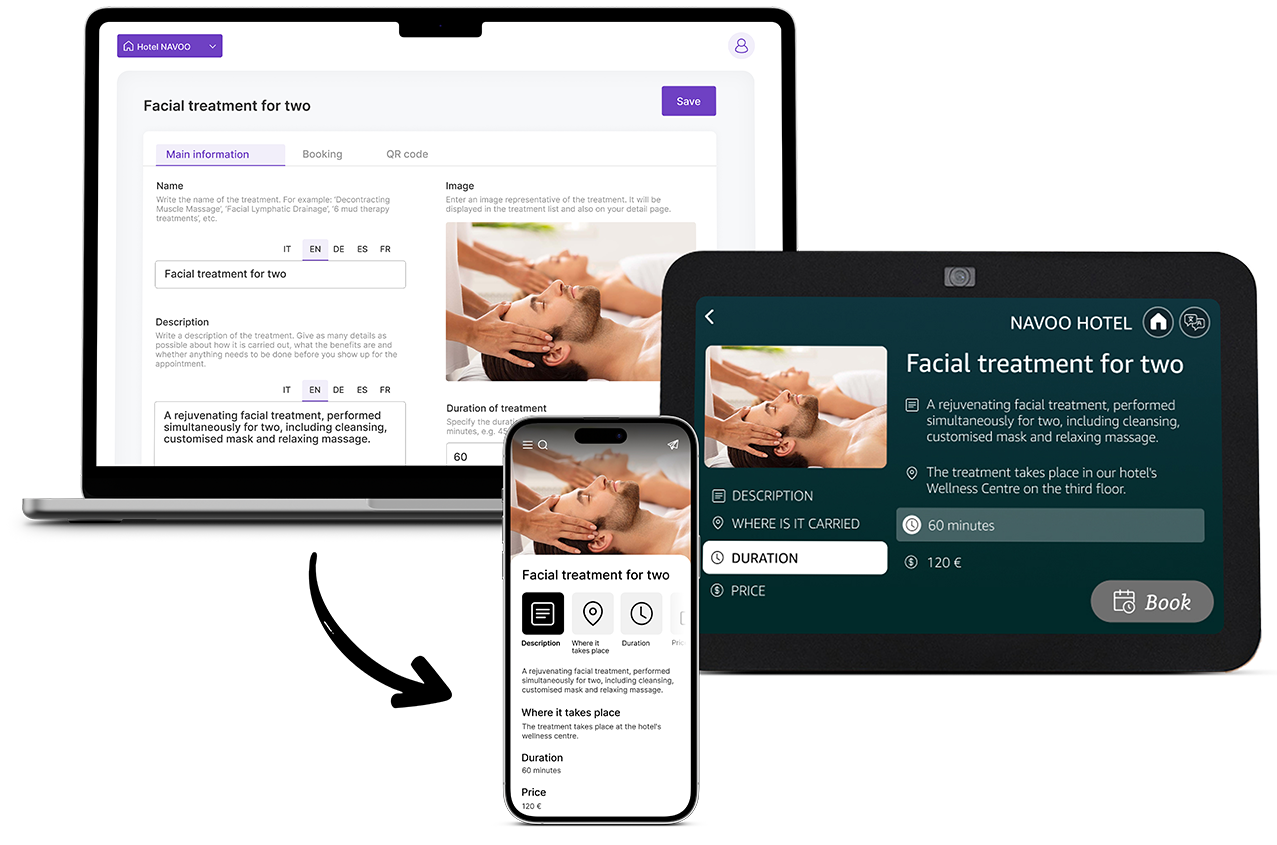
With a single tool you can control and customize Alexa Smart Properties and the Digital Guide, without the need for external support.
Everything at your fingertips, quickly and intuitively!
The Control Panel will allow you to:
Manage all guest information
Create restaurant and bar menus, and spa listings
Activate services and features
Controlling Echo devices
Define recipients for requests sent by your guests
Monitor reservations and requests
Evaluate the feedback received
Send messages of various types to the Echos in the rooms
Connect your PMS
Manage monthly subscription
Analyze how guests and staff use what you have created
…and much more!
There is no limit to the number of properties you can create. This is ideal, if you work for a hotel chain or a property management business that provides its services to many properties. Payment methods and recipients of automatic invoices can also be set up in detail.
From the individual apartment to the hotel group: the Control Panel provides the right support for all needs.
You can invite other people to collaborate, giving them access to specific properties and limiting the changes they can make and the data they can see.
You will check the list of everything edited and messages sent, including the date, time, and the user who pressed save or send, and at any time you can block access to specific users.
Each person using the Control Panel will have to sign up, so he can choose his password (privacy and security) and will have to verify the existence of the e-mail address used. He will also be able to activate two-factor authentication, which requires the use of a passcode visible only on his smartphone.
There is no cost to use the Control Panel. You can start setting up your first property now and then activate your monthly subscription only when everything is ready. If you suspend the subscription, for example, out of season and with the property closed, access to the Control Panel remains active and you can continue to make changes to the information you have entered, without losing the work you have done and the data you have accumulated.


