-
Digital Guide
-
Alexa Smart PropertiesDiscoverAPPLICATIONSHOW IT WORKS
-
Management and Statistics
DIGITAL GUIDE
Create the Digital Guide for your accommodation facility
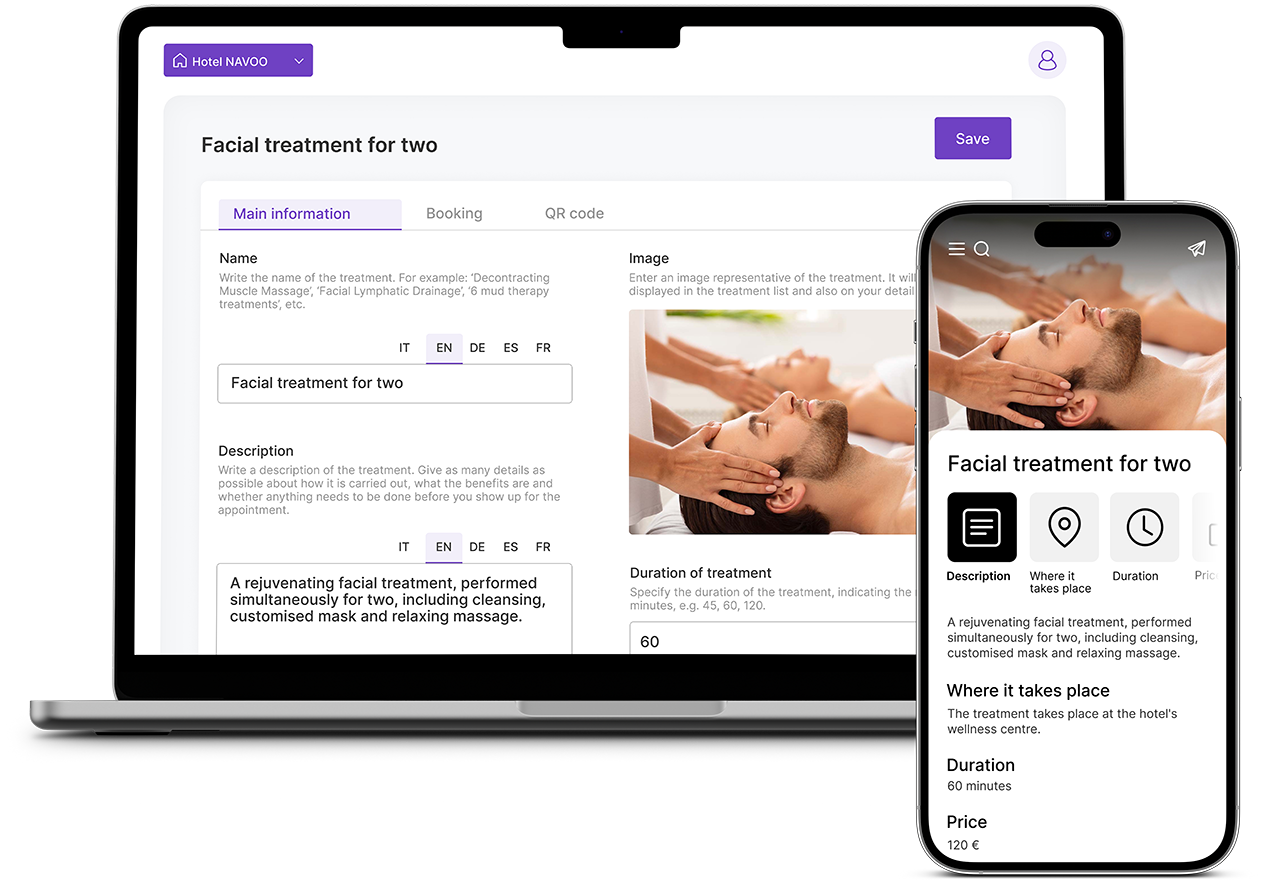
Creating the Digital Guide is really very easy, and you can do it without seeking NAVOO’s advice.
Using the Control Panel, which will guide you through all the steps of setting up and activating the service, requires no cost.
You will only have to activate thesubscription at the time you decide to provide the Digital Guide to your guests, and only for the months your facility is open.
quick and easy creation
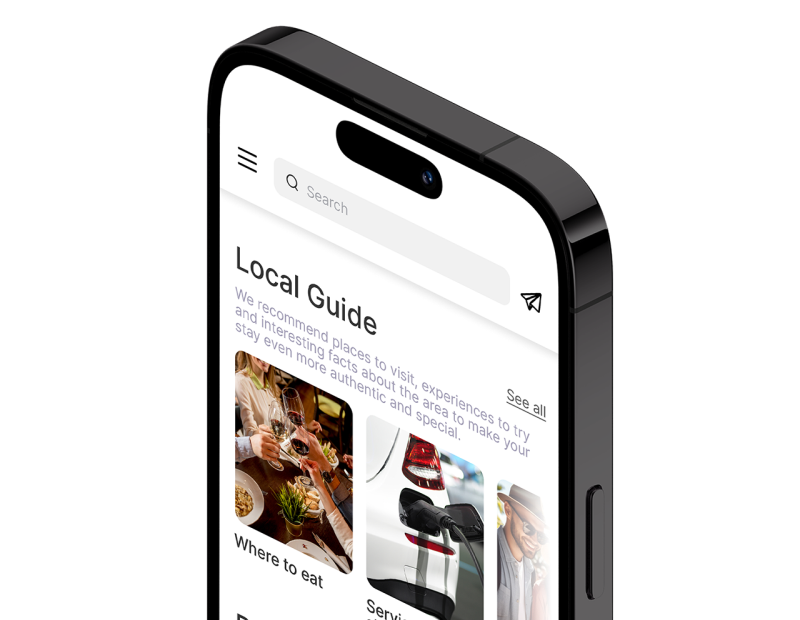
Create your Digital Guide in minutes and make it available to your guests right away!
Follow these instructions to offer your guests information and services on their smartphones.
Create your first property
Log in to the Control Panel and after signing up you will find a button that says “Create a property.” Click it to get started in earnest!
A property is an individual accommodation facility, for example: an apartment, vacation home, B&B, or hotel. There is an “Instructions” button on each page of the Control Panel, which you can click if you are unsure.
Enter the information for your guests
The Digital Guide should provide all useful information to your guests, clearly and as completely as possible. Each property is automatically created in the Control Panel with a lot of ready-made standard content, which you can modify and integrate at any time (even in the future). The system will guide you step-by-step in entering all the information, such as: how to connect to Wi-Fi, the hours to be respected, the services you offer, the costs for additional services, the items you can provide in the room, what you can visit nearby, where you can go to eat, how to sort garbage…
You can write everything in the language of your choice, and leave it toartificial intelligence to translate all the texts into the other languages.
Try the Digital Guide on your smartphone
As you enter information and activate features, the Digital Guide updates, and live you can test the result of your work and see what your guests will then see.
Print the QR code and copy the link to send
From the Control Panel you will be able to download a ready-made pdf, which will allow you to print a sheet with the QR code and instructions for guests to access the Digital Guide. You will also be able to download just the QR code, to create your own instructions with the graphics you want.
The Control Panel will also provide you with the link that will allow your guests one-touch access to your Digital Guide. You will be able to send that link at any time, via SMS, WhatsApp or e-mail, even before the stay.
Activate subscription
This moment had to come 🙂.
You will need to purchase a subscription so that all guests in your facility can use the Digital Guide. Payment can be made by a variety of methods (credit/debit card and direct debit to bank account).
Subscription renewal is monthly, and you can cancel it at any time. If you cancel your subscription, all the content you have entered in the Control Panel will not be deleted. They remain there for when you want to reactivate it, and you will continue to have access to the Control Panel anyway. You will then be able, for example, to pay for the subscription for only the summer months it is open!
You will be able to create the Digital Guide for your facility, use it freely on your smartphone, and activate the subscription only when you decide to make it available to your guests!



