-
Digital Guide
-
Alexa Smart PropertiesDiscoverAPPLICATIONSHOW IT WORKS
-
Management and Statistics
ALEXA SMART PROPERTIES
Set up and install Alexa Smart Properties
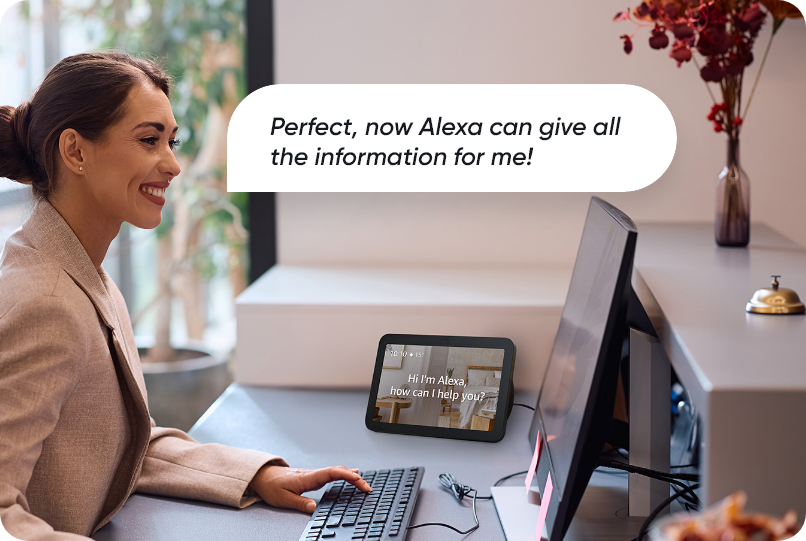
Do you run a hotel, B&B or vacation home?
Activating the Alexa Smart Properties service, and installing Echo devices is really very easy and you can do it without seeking advice from Navoo.
The Control Panel will guide you through all the steps to configure and activate the service.
Accessing the Control Panel, and beginning to configure the services and information that will be provided through Alexa, is at no cost.
You will start paying only when you activate the monthly licenses.
Configure and install Alexa in minutes and make it available to your staff and guests
Follow these simple steps to offer your staff and guests a virtual in-room concierge, making activities the stay more comfortable and innovative.
Find out what Alexa can do
If you are here you should have already discovered the features offered by Alexa Smart Properties and the value it can generate for your guests, your staff, and you! If you still have any doubts you can delve into all the features and services between the pages of this site.
Access the Control Panel
Clicking on the button below will take you to the Control Panel sign-up page. Click on “Sign up” and fill in the required fields. Choose a complicated password and remember to save it in a safe place. Use an existing e-mail address as you will be sent a verification code, which you must use to proceed with enrollment. After entering the verification code, the page will refresh and you will be able to access the Control Panel.
Create your first property
In the Control Panel you will find a button that says “Create a property.” Click it to get started in earnest!
A property is a single accommodation, for example: an apartment, a vacation home, a B&B, or a hotel. If your property is divided into multiple rooms, as B&Bs and hotels are, you will be asked to create the rooms later. There is an “Instructions” button on each page of the Control Panel, which you can click if you are unsure.
Enter basic information
To create a new property you need to enter some basic mandatory information.
A guided system will walk you through entering the necessary data, such as: the name of the property, the address where it is located (this is needed so that Alexa can give geolocated answers such as weather or traffic), the number of rooms it consists of, and various other useful information.
Once you have entered all the information, the Control Panel will create your property automatically.
Edit information already present
Alexa will be your virtual concierge, so she will have to give answers to the questions asked by your guests, in a way that is correct and relevant to the services your property offers.
Each property is automatically created in the Control Panel with a lot of ready-made standard content, which you can edit and integrate. The system will guide you step-by-step in entering all the information you want to give guests, such as: how to connect to Wi-Fi, hours to be respected, services available, costs for additional services, items you can provide in the room, what to visit nearby, where to go to eat, how to sort garbage…
You can write everything in the language you prefer, and leave it to artificial intelligence to find typos and translate all the text into the other languages.
Configure the rooms
If the property is an apartment or vacation home, you will probably want to install only one Echo device in the living room. In that case, it is not necessary to divide the property into rooms.
On the other hand, if your property is a B&B or hotel, you need to create the various rooms in your property. This will allow guests to send specific requests (e.g., “Alexa, I want a towel”) or report malfunctions (“Alexa, the shower is not working”) without them having to indicate which room they are in. Staff will also benefit from the room breakdown as they can say “Alexa, the room is clean,” and you will receive a live notification.
You are not required to indicate all the rooms in the facility, but you must create those in which you will want to place an Echo device. Each Echo device allows it to be associated with only one room, while conversely in a room you can associate multiple Echo devices (for example in a Suite you can put one in the bedroom and one in the living room).
Buy Echo devices
At this point you need to purchase Echo devices. You can do this from Amazon’s site, from other retailers, or from NAVOO. Click the button below to find the features of the devices you can buy. We recommend the Echo Show 8, which with its large touch screen allows excellent viewing of all content and also visual as well as voice interaction.
Activate subscription
This moment had to come 🙂.
You will need to activate a subscription for each Echo device you want to install in your facility.
Payment can be made by various methods (credit/debit card and direct debit from your bank account). The renewal of the subscription is monthly, so you can cancel it at any time. If you cancel a subscription, the Echo device with which it is associated stops working with Alexa Smart Properties, and goes back to being a regular Echo device. All the content you have entered in the Control Panel is not deleted. They remain there for when you want to reactivate the subscription (perhaps for the next summer season), and you will continue to have access to the Control Panel anyway.
To find out more about subscription costs, click on the button below.
Associate Echo devices with rooms
Well, now you have everything: you have created the rooms, you have the Echo devices and the necessary subscription.
You can then associate the Echo devices with the rooms.
When associating with the room, the device “transforms,” it becomes usable only connected to the facility’s Wi-Fi and can offer all Alexa Smart Properties services to your guests and staff.
Print the guest manual
Not everyone knows what Alexa is and how it works. In the Control Panel you will find a manual that you can print (and laminate) to place near your Echo device. Guests who are not familiar with Alexa will thus find instructions on how to use it.
Bring Alexa into the rooms
Place Echo devices in the rooms, connect them to electricity, and you’re done!
From now on, your guests can ask Alexa for all the information instead of you, and take advantage of all the features made available by Alexa Smart Properties.
Analyze data and improve information
In the Control Panel you will be able to access a section that summarizes how much Alexa is used and what are the most common questions asked of it. At any time you will be able to edit and supplement the information Alexa can give guests to provide an increasingly comprehensive service.
CONTROL PANEL
You will only start paying the moment you install Alexa in your facility!


NAVOO ASSISTANCE
Do you prefer comprehensive support?
We'll take care of it!
If you prefer to rely on NAVOO for the implementation of Alexa Smart Properties, we can offer you a comprehensive and personalized service. We will take care of every step of the process. Thanks to our experience, you will be able to integrate Alexa easily and effectively, providing your guests with an innovative and functional service, without having to worry about the technical aspects.

