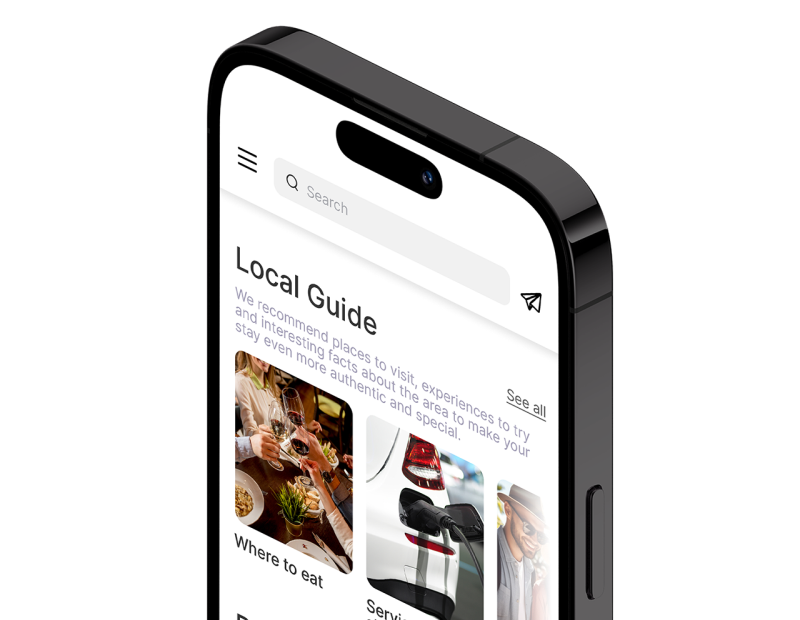-
Digital Guide
-
Alexa Smart PropertiesDiscoverAPPLICATIONSHOW IT WORKS
-
Management and Statistics
DIGITAL GUIDE
All the features of the Digital Guide


Information
With the Digital Guide you reduce the use of paper and offer your guests all the information about your property, the services you offer and what to see or do in the nearby, even before their arrival!

Structure information
The digital guide provides guests with detailed information about the facility and all available services, offering quick and practical help to improve comfort during their stay.
Local information
The Digital Guide can help the guest by providing information and advice on attractions, places to visit, restaurants and services in the area.
Continue reading
This information is included in the Digital Guide by the facility staff so that the guest can find the same answers provided by the front desk, property manager, host, or indicated in other communication materials (pdf, bulletin boards, website…).
Images
Every piece of information that the Digital Guide provides to guests can be accompanied by a dedicated image, thus enriching the content, experience and interaction provided on the guest’s smartphone.
Multilingual
The Digital Guide can provide content to guests in Italian, English, French Spanish, and German. New languages will always be added over time. Information can be entered into the Control Panel in any language, and let artificial intelligence do the translating automatically.
Categories
The information entered into the NAVOO-provided Web Control Panel, which allows for the management of the Digital Guide pages, is categorized to allow for easier management by staff and easy use by guests on their smartphones.
Generative AI
The Control Panel has tools that take advantage of generative artificial intelligence, which will help you find information in no time (such as all the details of restaurants and attractions in the area), create texts, and translate them. All with just a few clicks and automatically.
Type of information
The type of information that can be provided to guests is constantly evolving.
The following is a list of what can be communicated:
Continue reading
- Property description: to tell the story and how to best experience the property
- Welcome message: to welcome the guest upon arrival
- Wi-Fi networks: to explain how to connect and navigate
- Checkout: to provide all details, schedules and receive requests from guests
- Property services: to explain every detail of each specific service offered within the accommodation, and receive supply or reservation requests
- Menu: to allow guests to browse and reserve room service or a table at the restaurant
- Treatments and massages: to make guests delve into the details of the services provided in the spa in the tranquility of their room
- Transportation: to help guests get around the surrounding area
- Garbage collection: to explain to guests how to sort garbage, especially useful for apartments and vacation homes
- Tourist tax: to inform how it must be paid and how much it is
- Rules for smokers: to avoid unpleasant misunderstandings and alarm activations
- Timetables and regulations: so that they are clear and easily respected by all
- Phone numbers: to facilitate communication with facility staff and help foreign customers know emergency or utility numbers such as cabs
- Green programs: to tell the story of the facility's commitment to the Planet and the actions implemented to reduce the impact on the territory
- Trivia: for fun with anecdotes about the city and the area
- Nearby: to answer all questions about activities, stores, pizzerias, typical restaurants, and suggest everything the area has to offer
Details for any information
The Control Panel allows detailed content to be entered for each piece of information that will be made usable in the digital guide. The information provided is paginated in order automatically to make navigation fast and intuitive.
General Information
You can indicate for each piece of information its name, which categories it belongs to, write a detailed description, and add an image. This content is used to list and introduce the various information contents on the pages of the Digital Guide.
Where it is located
The guest may want to know where a particular service offered or recommended is located. One can then indicate the location within the facility and the route to get there. If it is a service outside the facility, such as a typical restaurant, the distance and address can also be entered. Tapping the address will automatically open the directions app on the guest’s smartphone (such as Google Maps).
Schedules
Some services offered by the accommodation, may be active only at specific times. You can then fill in the dedicated field in the Control Panel to have this information clearly displayed to the guest. Schedules can be changed at any time by updating the Digital Guide live.
Phone number
If the guest wants to know how to contact one of the facility’s departments by phone, he or she will be able to find the number in the Digital Guide, where both the number to use with the phone in the room and the possible number to tap to initiate the call directly from the smartphone will be indicated.
Price
The Digital Guide can be used by guests at any time, even to obtain information they might not want to ask at the front desk, such as the cost of a service. All details about the cost of each service offered by the accommodation facility, can be entered in a dedicated field.
Operating Instructions
There is no limit to the services and items that can be provided to guests in the room, and therefore also to the explanations of how to use them! For example, a guest might not know the specific model of the coffee maker, or the washing machine in a vacation rental, and find instructions on how to use them in the Digital Guide, thus avoiding a phone call to the front desk or doing some damage!
Reservation
The Digital Guide is a tool that can be used to help the guest book additional services, thus supporting upselling activities during the stay. Facility staff will be able to choose for which services and information the Digital Guide should propose the booking option. Note: At this time it is possible to indicate to the guest how to book. The ability to send requests directly from the Digital Guide will be available from June 2025.
Requests
With the Digital Guide, it will be possible to submit requests for items, services and assistance, which will be delivered directly to specific recipients set in the Control Panel. Accommodation staff will thus be able to offer a more quick and efficient, improving the overall guest experience during their stay and facilitating the work of various departments.
Note: At this time it is possible to indicate to the guest how to request items, services and assistance. The ability to send requests directly from the digital guide will be available starting in May 2025.
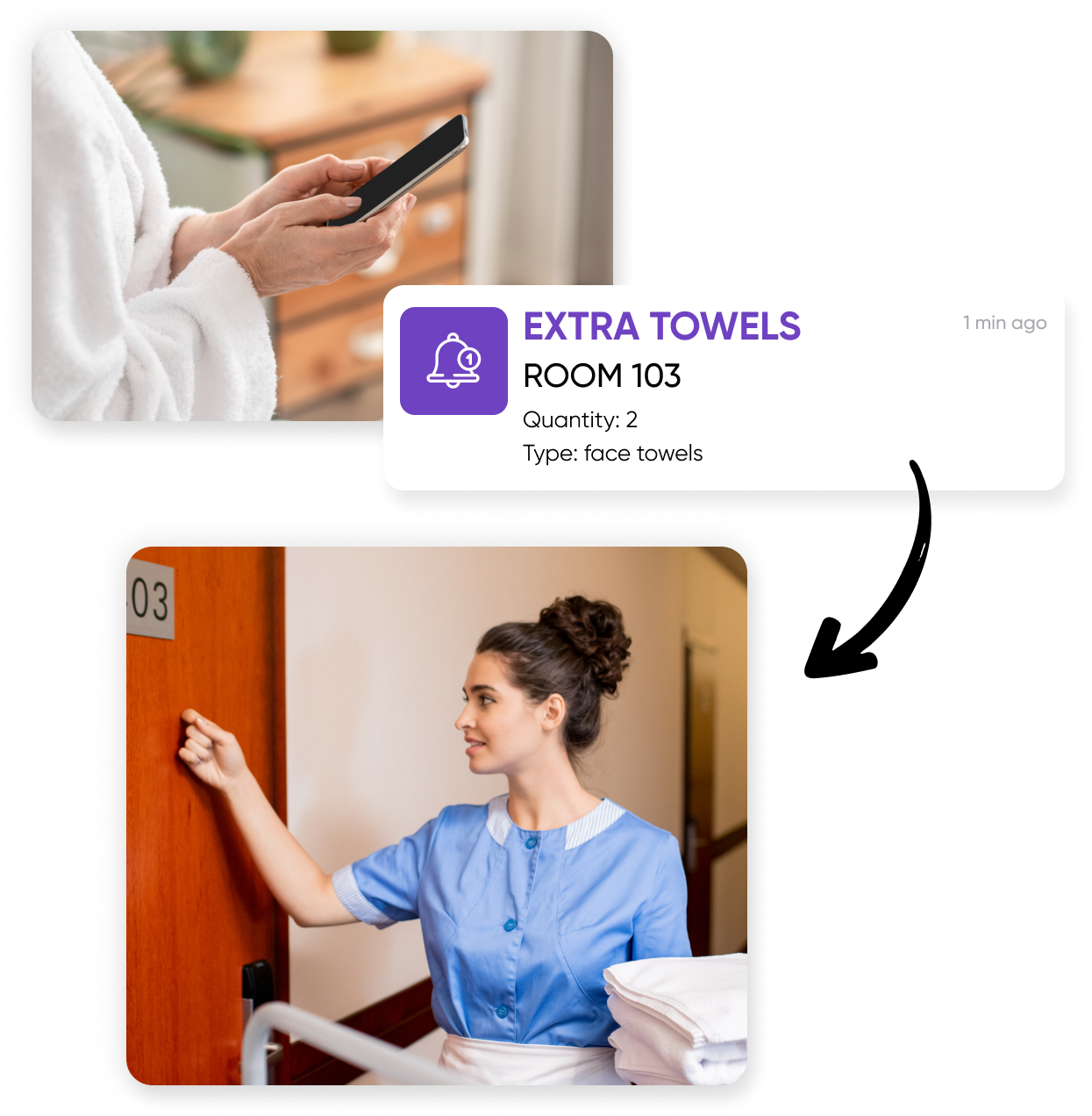
Objects
Simply by using their smartphone, guests will be able to request items or services, such as extra towels or breakfast in their room. They will be able to do this at any time, in the comfort of their room, by the pool, from the garden, from the beach, or while walking around town.
Objects and services that can be requested
In the Control Panel provided by NAVOO, it is possible to add and customize items and services that guests can request to be delivered to their room, or that they would like delivered to their apartment or vacation home.
Quantity
If the “quantity” option is activated, the Digital Guide will also ask the guest for the number of pieces desired for each item. For example, a guest might want two clean towels.
Paid items and services
Among the details of a requestable item or service, the guest will be able to view the price, if any, to be paid to obtain it. The cost can also be customized by room type. For example, additional bathrobes may be requested free of charge from a Suite, while a Classic will incur a charge.
Recipients of requests
The Digital Guide can forward requests received to multiple recipients at the same time, via e-mail, SMS and for those who have Alexa also on an Echo device (placed in the reception area, for example). Different recipients can be indicated for each individual item or service.
Support and maintenance
Through the Digital Guide, guests can request assistance in repairing malfunctioning items and report problems or maintenance that needs to be done.
Reportable problems
Through the Control Panel, you can add and customize objects and services for which guests can submit a malfunction report or request repair.
Specific responses
Once the request has been collected, the Digital Guide can give specific information for each situation. For example, for a shower from which cold water is coming out, he can inform that the maintenance staff will take action as soon as possible, while for a TV that won’t turn on, he can confirm that he has collected the request and forwarded it to the front desk.
Recipients of requests
The Digital Guide can forward requests received to multiple recipients at once, via e-mail, SMS, and for those who have Alexa even on an Echo device (placed in the maintenance staff office, for example), being able to differentiate recipients by type of request.
Checkout
Through the Digital Guide, guests can get more details about checkout, request that it be prepared (to speed up the paperwork to check out) or even postponed.
Note: At this time it is possible to instruct the host how to send such requests. The ability to send requests directly from the Digital Guide will be available from May 2025.
Checkout information
You can provide through the Digital Guide all the details about checkout. For example: information on checkout time, how you need to proceed, where to leave the keys, how to make payment… (think of an unattended vacation home with a front desk, for example).
Checkout preparation
Guests can send via the digital guide a request to start preparing checkout. The request will be transferred to the front desk, which can, for example, begin to prepare the pre-account, check payments made, calculate the tourist tax; in this way, guest exit processes can be anticipated and expedited.
Delayed checkout
By interacting with the Digital Guide, guests can send requests to the front desk to postpone the end of their stay. The Digital Guide will warn that the request is not guaranteed. It will be up to the front desk to verify the possibility of postponing the checkout and contact the guest again.
Target audience
Checkout-related requests made by guests with the Digital Guide, can be delivered to multiple staff recipients at once, via e-mail, text message, and for those who also have Alexa with notifications on an Echo device at the front desk.
Feedback and reviews
Feedback
Guests can access the dedicated section of the Digital Guide and rate their stay experience. In doing so, they can also indicate the reasons, positive or negative, for their comment. Feedback is stored in the NAVOO Control Panel, and instant notifications sent to staff allow them to take action while the guest is still in the facility.
Reviews
If the guest sends positive feedback, the digital guide invites them to also leave a review on the main channels that collect guest opinions, immediately offering the various links to click on.
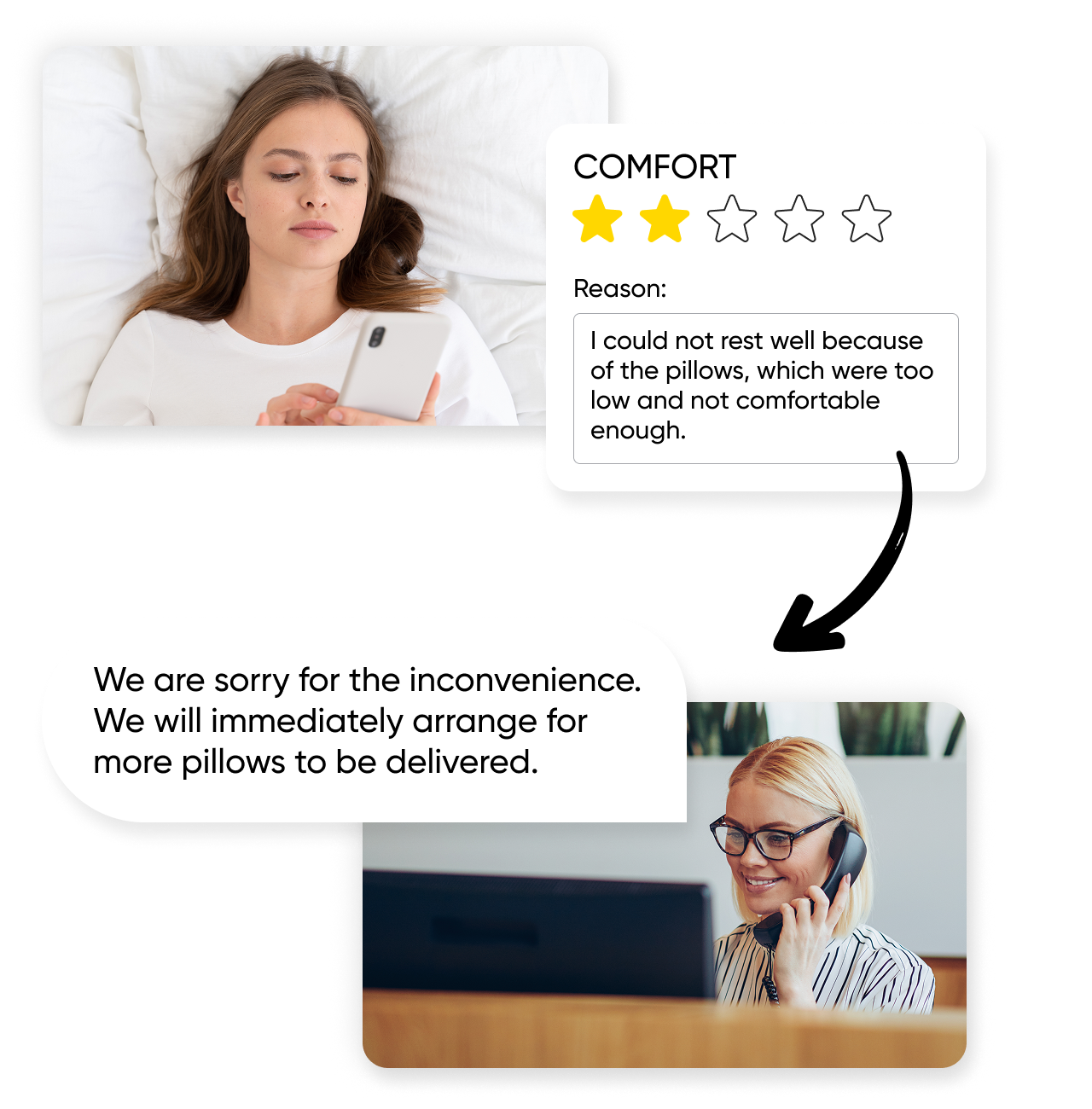
Housekeeping
The Digital Guide can assist in housekeeping-related activities by providing useful functionality for both facility staff and guests.
Note: Functionality related to housekeeping requests made by guests, or confirmations sent by staff, will be available from June 2025.
Staff support
The Digital Guide can eliminate the need to use sheets of paper to note rooms that have already been arranged and to make constant phone calls between staff on the floors and the front desk.
Using a smartphone, with dedicated access to the Digital Guide, staff can update room status in real time and inform their colleagues.
At the front desk, or in other operational offices located throughout the territory, they can then view the live cleaning and control status of rooms, apartments or vacation homes, speeding up the assignment of keys to new guests.
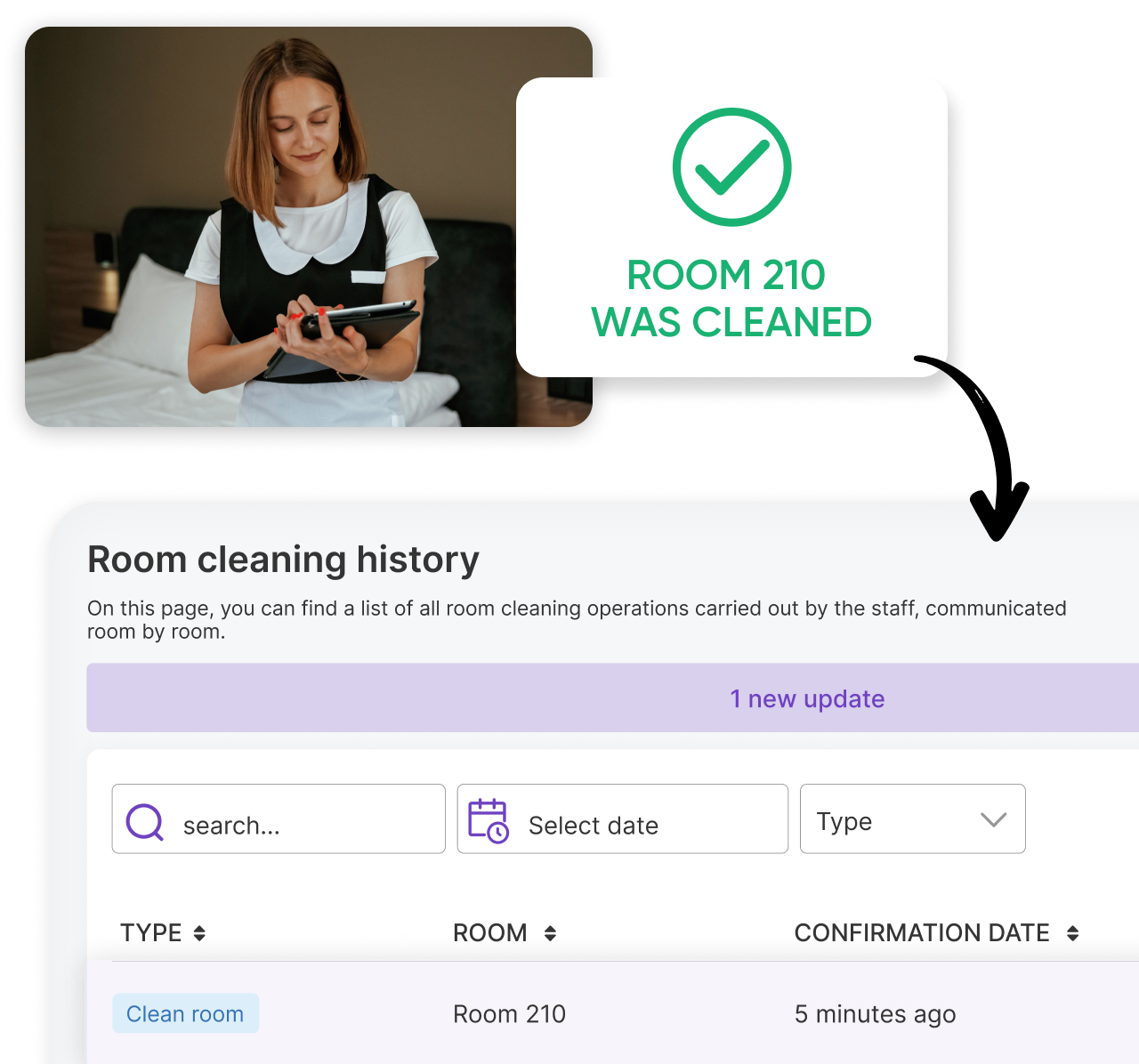
Room status notification
The facility staff can tell the Digital Guide when the room has been cleaned and subsequently when it has been checked by the housekeeping manager. Simply enter the room number, or select the correct apartment or vacation home, and the NAVOO Control Panel will report the status of each room live.
Linking with PMS and other software or applications
NAVOO has already developed integration with various PMS and other software. This allows the room status to be automatically updated directly in the PMS. The reverse function has also been created for some PMSs: rooms to be cleaned can be displayed in the Digital Guide, helping to improve the productivity and efficiency of staff on the floors. A password is required to access dedicated staff features.
Features for guests
Additional cleaning request
If the service is activated in the Control Panel, guests will be able to request through the Digital Guide for additional cleaning of the room or apartment. Requests will be sent directly from the Digital Guide to the various staff contacts interested in such requests (via SMS, e-mail, and for those who also have Alexa with notifications on an Echo device).
Request for no cleanup
For reasons of privacy, or special concern for the environment, guests may wish to have their room not cleaned. The request delivered directly from the Digital Guide to the facility staff. If connected with the PMS, the Digital Guide will allow only valid days for which the request can be made (excluding checkout day, for example), to avoid receiving invalid requests.
Management
Through the Control Panel, staff have the ability to independently and comprehensively manage the entire system. They can thus monitor the number of uses, respond promptly to requests, analyze data, and optimize guests’ experience in interacting with the Digital Guide.
Rooms and apartments
Within the Control Panel, the staff administering the Digital Guide features can decide whether to divide the accommodation into rooms or apartments. The division is not mandatory. It becomes necessary when distinguishing between requests that come in from guests.
Creation and management
The subdivision makes it possible to create a specific QR code for each room or apartment, which can be printed and placed on the desk or at the entrance. Framing the QR code will open the Digital Guide, which will then know which room or apartment the guest is in.
Breakdown into types
The various rooms and apartments in the Control Panel can be associated with a room type (Standard, Classic, Deluxe, Suite, Family Suite, …) thus being able to set information and functionality that then applies to all rooms of the same type.
Control Panel Users
Creation
The Control Panel administrator can independently add and manage the access of other users on his or her staff, for one or more accommodations.
Roles and permits
Users can be assigned specific roles, each with different potential and limitations for editing on the Digital Guide.
Traceability of changes
All changes made to the content and functionality of the Digital Guide, are tracked in the Control Panel, so that the administrator can trace the date and author of those changes.
Analytics
Through the Control Panel, guest and staff interactions with the Digital Guide can be measured and analyzed, thus obtaining a clear and immediate overview of how and how much that communication and service channel is being used.
Quantity
The system measures the amount of views on each page of the Digital Guide. The data collected can be filtered and grouped, allowing you to understand the days during which usage was highest, and which rooms or apartments create the most views.
Guests and staff
One can then find out what information is most viewed guests and what features are most used. The system also makes explicit what and how many uses of the Digital Guide were made by the staff, thus also being able to assess the positive impact on the day-to-day operation and management of the facility.
Integrations
PMS, software and app
The system provided by NAVOO is already integrated with some of the leading PMS, software and apps used by staff, hosts and property managers in hospitality facilities.
It is also possible to request NAVOO to connect with systems that have not yet been integrated.
Note: It is not mandatory to connect the Digital Guide to a PMS in order to use it.
Connection to PMS
By connecting the PMS used to manage reservations and guest data, additional and dedicated features can be enabled.
START NOW
Create your digital Guide in complete autonomy!
It’s quick and easy!