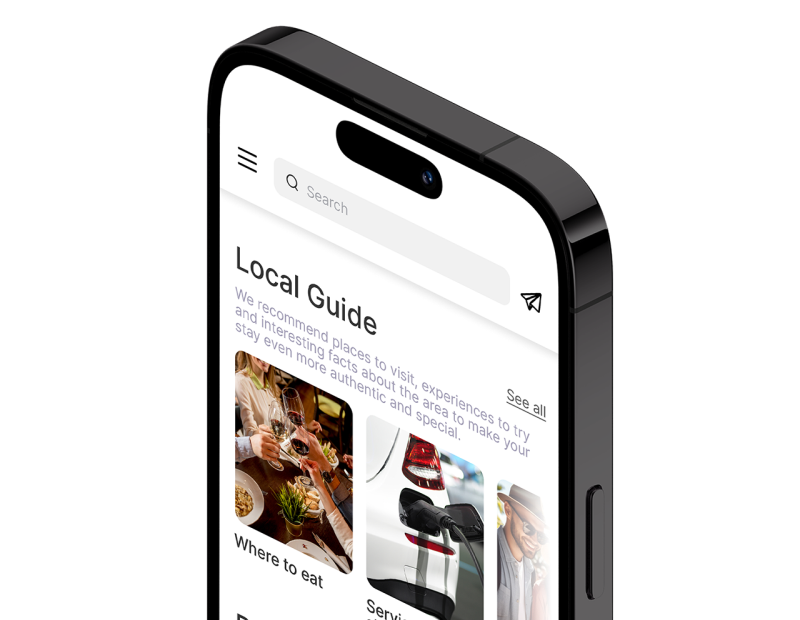-
Digital Guide
-
Alexa Smart PropertiesDiscoverAPPLICATIONSHOW IT WORKS
-
Management and Statistics
DIGITAL GUIDE
What is the Digital Guide?
The Digital Guide is a “web app”: it is used like an app but can be used through a browser.
It allows guests to interact and provide information without having anything installed on their smartphones.

Why choose the Digital Guide?
Simple and immediate functionality
All information in hand
Guests at your facility can use the digital guide with their favorite browser. Some of the most commonly used browsers are: Chrome, Safari, and Firefox.
You can provide guests with the access link via email, text message, or QR code, and they can immediately start browsing the information you’ve entered.

It's an app but it doesn't install
A web app is designed to look and be used like a classic app to be installed on the smartphone. Unlike an app, however, a web app does not have to be downloaded from a store and installed. You simply log in with a browser to always use the latest version.
You can then take advantage of all the benefits and features of an app, without having guests download and install anything (thus avoiding consuming space in the smartphone).

Concrete benefits
Provide better service and save time
With the Digital Guide, you can give your guests all the information about your accommodation, the services it offers, and tell them what they can find and visit nearby.
It can therefore replace information printed on paper and left on the desk or in the living room.
The digital guide becomes an aid for the front desk or property manager to provide information and services at any time and in multiple languages. It can be used both inside and outside the facility, both before and during the stay.

Just for your guests
With the digital guide, you can give your guests all the information you would have given upon their arrival at the facility or during their stay. You can also provide services, such as requestingbreakfast in your room, or booking a table at a restaurant, an excursion, a massage…
It is therefore a matter of providing all the indispensable information for the guest, which you do not, however, want to publish on your public Web site (which anyone could browse). To access the digital guide, guests must in fact click on a specific link, which you can provide at any time (even before they arrive) or which they can find by scanning a QR Code when they are already inside the facility.
You will then be able to explain how to access Wi-Fi, what time is breakfast, what services are offered, view the restaurant menu, tell about the surrounding area, and much (much) more!
The features of the Digital Guide are indeed many, and to list them all we have created a dedicated page.
Just for your guests
With the digital guide, you can give your guests all the information you would have given upon their arrival at the facility or during their stay. You can also provide services, such as requestingbreakfast in your room, or booking a table at a restaurant, an excursion, a massage…
It is therefore a matter of providing all the indispensable information for the guest, which you do not, however, want to publish on your public Web site (which anyone could browse). To access the digital guide, guests must in fact click on a specific link, which you can provide at any time (even before they arrive) or which they can find by scanning a QR Code when they are already inside the facility.

You will then be able to explain how to access Wi-Fi, what time is breakfast, what services are offered, view the restaurant menu, tell about the surrounding area, and much (much) more!
The features of the Digital Guide are indeed many, and to list them all we have created a dedicated page.
Simple management
Create and update your digital guide
To create your facility’s Digital Guide, simply access the NAVOO Control Panel: a website that allows you to create the accommodations you manage (resorts, hotels, B&Bs, apartments, vacation homes, …), activate the features and enter all the information to be given to guests.
At any time you can access the Control Panel and change the settings and information in your Digital Guide. The changes you make will be immediately visible and usable by your guests.
You will be able to create a Digital Guide for each property very easily. The Control Panel will guide you through all the steps!
Quick and easy installation
Check out one of our Demos!
Scan the QR code with your smartphone to explore the Digital Guide to a City Hotel.

Please click button to explore the Digital Guide to a City Hotel.


Scan the QR code with your smartphone to experience the Digital Lake Apartment Guide.
Please click button to explore the Digital Guide to a Lakeside Apartment.

No activation and creation costs
There is no charge to use the NAVOO Control Panel.
You will be able to log in, sign up, create your properties, enter all information, and configure services To be made usable through the Digital Guide. All with complete autonomy and no upfront costs!
You can at any time view the Digital Guide on your smartphone, to test what you created and configured.
When everything is ready, and you want to make the Digital Guide available to your guests, you will need to pay a monthly subscription. To find out the costs go to this page.
You will be able to suspend your monthly subscription at any time, without losing access to the Control Panel and the content you have already entered. For example, if your accommodation is only open in the summer, at the end of the season you will be able to discontinue payment, take advantage of the winter to enter new information, and then reactivate the subscription when it reopens!
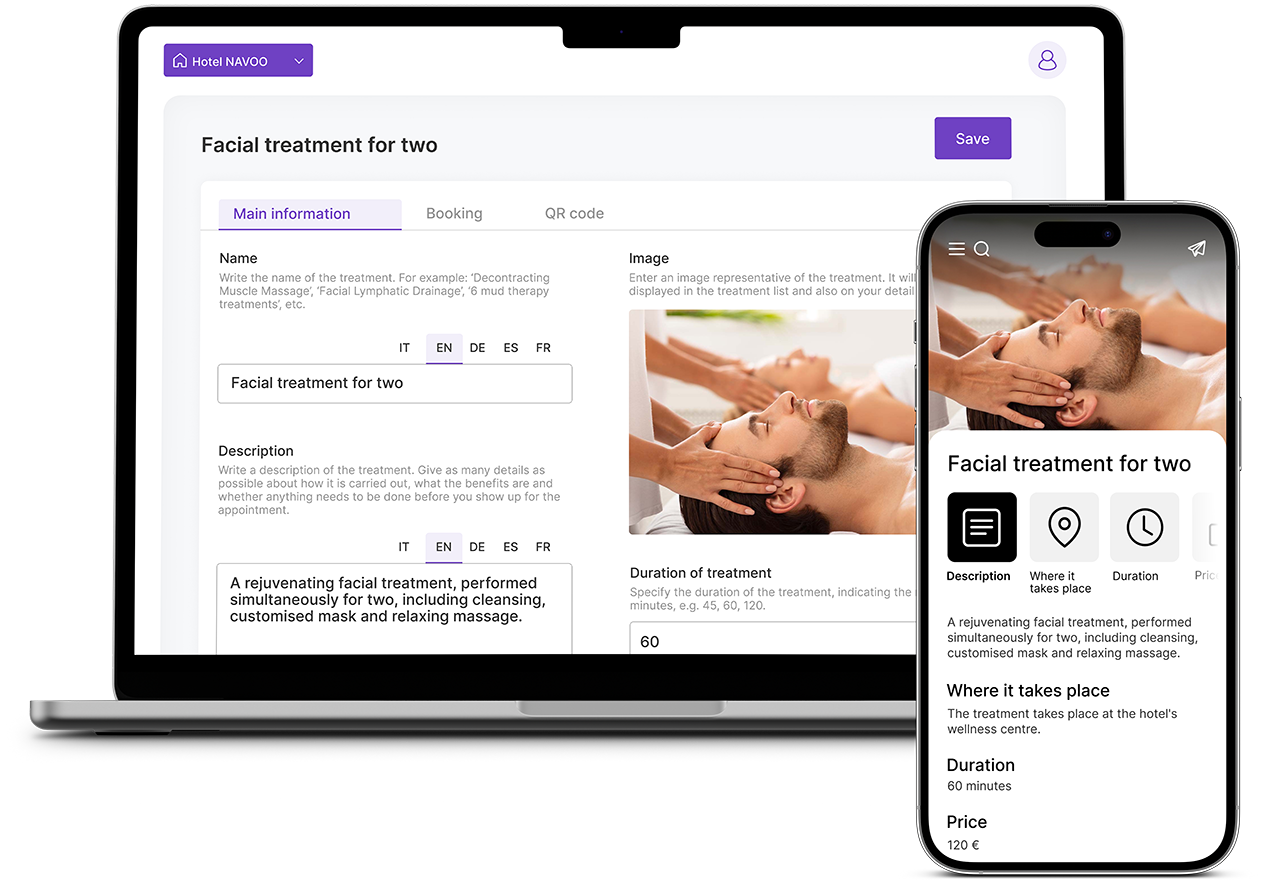
No activation and creation costs
There is no charge to use the NAVOO Control Panel.
You will be able to log in, register, create your properties, enter all the information and configure the services to be made usable through the Digital Guide. All with complete autonomy and no upfront costs!
You will be able to view the Digital Guide on your smartphone at any time, to test what you have created and configured.
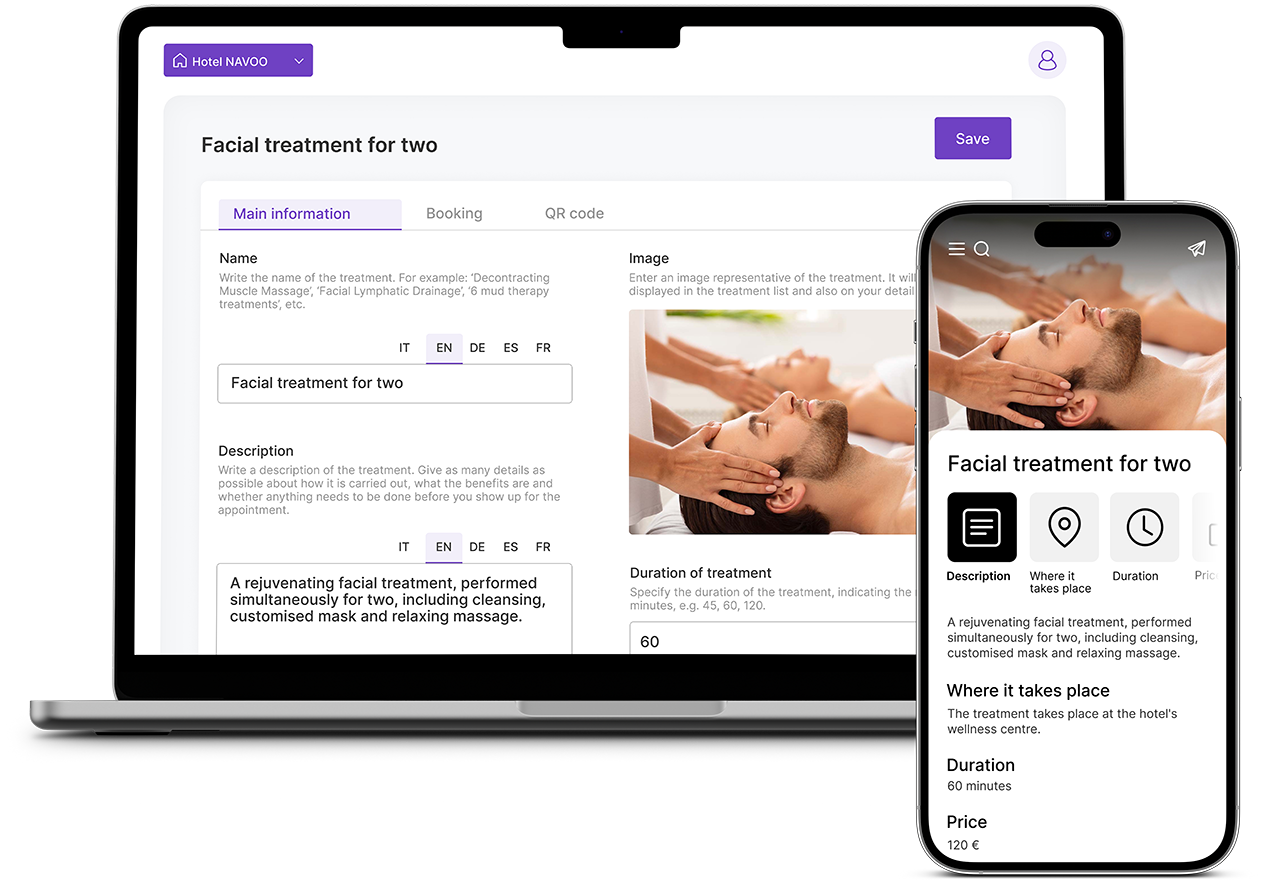
When it is ready, and you want to make the Digital Guide available to your guests, you will need to pay a monthly subscription. To find out the cost, go to this page.
You will be able to discontinue your monthly subscription at any time, without losing access to the Control Panel and the content you have already entered. For example, if your accommodation is only open in the summer, at the end of the season you will be able to discontinue payment, take advantage of the winter to enter new information, and then reactivate the subscription when it reopens!
quick and easy creation
It’s easy, find out how to do it!